[FR] Support Anycubic 4 max Pro version 1? #221
Reference in New Issue
Block a user
No description provided.
Delete Branch "%!s()"
Deleting a branch is permanent. Although the deleted branch may continue to exist for a short time before it actually gets removed, it CANNOT be undone in most cases. Continue?
Hi, Just wondering if this firmware support for 4 max pro v1 not 2? Does this also has bltouch enabled already?
I read that i can use it for 4max pro 1? How?
@hanebuechenes Sorry what I mean, is this firmware works to any cubic 4 max pro?. Anyhow I have a firmware that works for 4 max pro v1.
I think you can use this for all 4max versions, but maybe you need some modifications.. i dont know. i have V1 and want to have this firmware on it. do you have this 1.3.1 version here for 4max 1?
@hanebuechenes I have the marlin 2.0. Let me give you a tip since this does not support the z offset wizzard for 4max pro(spent almost 2 weeks to do z offset) , don't trust videos(anycubic i3) they are not helpfl, you need to trust your eyesight.
So i tried the version here 1.3.1, i found it as a compiled file. Seems to work good only the Y axis is wrong dierction, have to change this.
the firmware I use has no problem. Take a note that the wiring must not replace the z limit switch.
@hanebuechenes how did you solve the z-axis going down and stuck there when pressing "Home All" ?
Compiled new. Change the value Form Y Axis. Load the Standard values after Install in Print Special Menü!
@hanebuechenes If its ok can you send me the actual line code?
because I don't know whic Y axis from the code are you refering too.
So, i changed:
configuration.h
Line 1765 ff. for the printbedsize
Line 1533 for the Y axis direction
@hanebuechenes to clarify this solved the z axis(up & down of the bed)?
can you copy the actual change here please.
I dont know exactly anymore.. Sorry. I think, the loading of the standard values and saving this to eeprom solved this problem... Maybe it is because of the wrong endstop is coded wrong..
For changing Y direction (or other directions, if wrong):
#if ENABLED(KNUTWURST_4MAX)
// Invert the stepper direction. Change (or reverse the motor connector) if an axis goes the wrong way.
#define INVERT_X_DIR false // set to true for stock drivers or TMC2208 with reversed connectors
#define INVERT_Y_DIR true // set to false for stock drivers or TMC2208 with reversed connectors
#define INVERT_Z_DIR false // set to false for stock drivers or TMC2208 with reversed connectors
Maybe you must look here:
// @section homing
//#define NO_MOTION_BEFORE_HOMING // Inhibit movement until all axes have been homed
//#define UNKNOWN_Z_NO_RAISE // Don't raise Z (lower the bed) if Z is "unknown." For beds that fall when Z is powered off.
//#define Z_HOMING_HEIGHT 4 // (mm) Minimal Z height before homing (G28) for Z clearance above the bed, clamps, ...
// Be sure to have this much clearance over your Z_MAX_POS to prevent grinding.
//#define Z_AFTER_HOMING 10 // (mm) Height to move to after homing Z
// Direction of endstops when homing; 1=MAX, -1=MIN
// :[-1,1]
#define X_HOME_DIR -1
#define Y_HOME_DIR -1
#define Z_HOME_DIR -1
so how does bltouch do to your print from 4 mac pro? Thanks for the info.
@hanebuechenes do you still have the copy of config file that works to you? Sorry its allot to ask, for this type of printer its hard to find for support
Yes, i think my actual file is running fine!
can you sent it through here if its ok @hanebuechenes ?
Configuration.zip
thank you very much!
But remember to load factory defaults and save them to eeprom!
I mean I have the marlin 2.0 working with bltouch is just that the z offset is hard to config
I've been doing z-offset for 2 weeks, in some point in the bed the prints is not sticking.
@hanebuechenes what is your wiring looks like?
Ok.. i only made 4 point leveling and my prints are perfect!
My printer is complete stock. No changes.
@hanebuechenes wiring of bltouch sorry not clarifying that.
I dont have. i make manual leveling :) just oldschool.
so why return to manual if bltouch works for you?
No sorry, that was misunderstanding. I never had BLtouch running.
Oh.
@hanebuechenes can you tell me exactly what type of printer you have? I thought, the 4MAX had a different ürint bed size... Please have a look at the original Anycubic sources:
9b36eb13a2/Configuration.h (L758)So as I understand... Y must be inverted and the build volume is the same as the 4MAX Pro 2.0?
Thanks in advance. I'll reflect your changes in the next version ;)
I have 4Max pro 1
In this files the bedsize is wrong, so i had to change. also the axis direction. everything else seems to work (till now)..
Ahhh Wait... The 4MAX Pro 1 isn't the same as the 4MAX, right?
Shouldn't the KNUTWURST_4MAXP2 version work for you?
.. i think it is. Its just the first version. And then came V2.
Maybe this version also would work. i will check the differences.
This one i have: https://www.anycubic.com/products/anycubic-4max-pro-3d-printer?variant=32416392773763
I thought there were 3 printers of the 4MAX family...
4MAX = Something weird
4MAX Pro v1 and v2 ... the v2 has a direct drive and a case light...
And that's the reason I did not manage to get all configurations right :D
Ah ok :) so no, the V1 has the same case design. just some little changes, i dont know exactly now.
This is the original 4MAX (non-pro!)
https://3duss.de/product/anycubic-4max-formax-3d-drucker/
Oh Cool, this ine looks nice! Is it from metal?
I think so. I don't know this printer :D
But my firmware includes this configuration...
4MAX (for the original non-pro)
4MAXP2 (for both, the Pro v1 and v2)
Nice code you made, easy to compile, easy to understand. A lot of knowledge down in the comments! Thanks alot!
Thanks very much!
But it's not just my merit. 3D printing lives from the community and without so many people like you who helped me with testing and figuring out configurations, it wouldn't have come this far :)
Thats true, but your project is really cool. so if i can help i will. i have some i3 megas and this 4max. i like anycube printers because of the axis constructions (the old models). so lets see what will come. i´m in this 3d printing stuff since 3 weeks, so :)
Implemented in the current release 1.4.0 Beta 1. (See https://github.com/knutwurst/Marlin-2-0-x-Anycubic-i3-MEGA-S/releases)
@knutwurst do you manage to help me how to enable bltouch and configuration? Because somehow whenever I plug bltouch as z_switch, and press "Home" the bed is going down increments 2 and never move up, but probe is fown waiting to touch the surface.
@knutwurst and complicated to communicate and understand this repository written in Germannot English
Maybe I will contribute to the 4Max Pro V1 part incl. BLTouch Wiring documentation etc. Since knutwurst is already using the newest Marlin Firmware, so I don't have to do that part on my repository xD.
But I'm really wondering why the 4MPV1 (4 Max Pro Version 1) config is used as the same as the 4MPV2 config?
And the settings, especially for the acceleration part, are pretty high, in my opinion. Or are these settings taken from alfrank?
@knutwurst Willst du mich vielleicht bitte in die Facebook-Gruppe beitreten lassen?
@Erik262 what is the difference of this firmware and by pocketjogny firmware? Is these firmware more advance than johney version?
This here, has the newest stuff. Stick to this one. Have you already tried the given firmware here?
@Erik262 no, I use pocketjohny, can you tell me which to enable config for 4max pro v1 including bltouch, as most are written in german.
@Erik262 I can't compile its always telling me
from C:\Users\Kenneth Gomez\Downloads\Marlin-2-0-x-Anycubic-i3-MEGA-S-master\Marlin-2-0-x-Anycubic-i3-MEGA-S-master\Marlin\src\MarlinCore.cpp:31: C:\Users\Kenneth Gomez\Downloads\Marlin-2-0-x-Anycubic-i3-MEGA-S-master\Marlin-2-0-x-Anycubic-i3-MEGA-S-master\Marlin\src\MarlinCore.cpp:306:52: error: size of array 'sensitive_pins' is not an integral constant-expression static const pin_t (&sensitive_pins)[pincount] PROGMEM = OnlyPins<SENSITIVE_PINS>::table; ^ C:\Users\Kenneth Gomez\Downloads\Marlin-2-0-x-Anycubic-i3-MEGA-S-master\Marlin-2-0-x-Anycubic-i3-MEGA-S-master\Marlin\src\MarlinCore.cpp:306:85: error: could not convert template argument 'X_STEP_PIN' from '<type error>' to 'signed char' static const pin_t (&sensitive_pins)[pincount] PROGMEM = OnlyPins<SENSITIVE_PINS>::table; ^ C:\Users\Kenneth Gomez\Downloads\Marlin-2-0-x-Anycubic-i3-MEGA-S-master\Marlin-2-0-x-Anycubic-i3-MEGA-S-master\Marlin\src\MarlinCore.cpp:306:85: error: could not convert template argument 'X_DIR_PIN' from '<type error>' to 'signed char' C:\Users\Kenneth Gomez\Downloads\Marlin-2-0-x-Anycubic-i3-MEGA-S-master\Marlin-2-0-x-Anycubic-i3-MEGA-S-master\Marlin\src\MarlinCore.cpp:306:85: error: could not convert template argument 'Y_STEP_PIN' from '<type error>' to 'signed char' C:\Users\Kenneth Gomez\Downloads\Marlin-2-0-x-Anycubic-i3-MEGA-S-master\Marlin-2-0-x-Anycubic-i3-MEGA-S-master\Marlin\src\MarlinCore.cpp:306:85: error: could not convert template argument 'Y_DIR_PIN' from '<type error>' to 'signed char' C:\Users\Kenneth Gomez\Downloads\Marlin-2-0-x-Anycubic-i3-MEGA-S-master\Marlin-2-0-x-Anycubic-i3-MEGA-S-master\Marlin\src\MarlinCore.cpp:306:85: error: could not convert template argument 'Z_STEP_PIN' from '<type error>' to 'signed char' C:\Users\Kenneth Gomez\Downloads\Marlin-2-0-x-Anycubic-i3-MEGA-S-master\Marlin-2-0-x-Anycubic-i3-MEGA-S-master\Marlin\src\MarlinCore.cpp:306:85: error: could not convert template argument 'Z_DIR_PIN' from '<type error>' to 'signed char' exit status 1 Error compiling for board Arduino Mega or Mega 2560.@kennethgomez01 I could try to build a BLTouch Version with KnutWurst Firmware this weekend. BUT I CANT promise you if it works for you because I'm not near my printer until Christmas. So, therefore, I can't test it. At Christmas, I will try to build a BLTouch Version of the 4Max Pro V1 on my own machine and do a pull request on GitHub.
@Erik262 it should be really straight forward when you know a suitable PIN for the Sensor (black/white wire). Everything else is already there within the KNUTWURST_BLTOUCH tree. I just didn't enable it, since I don't own a 4MAX Printer so I can not test it.
Currently I'm working on the 4MAX Display implementation after the huge Marlin Update in KW-1.4.0.
EDIT: Um....@Erik262 Have I already let you into the group? Sometimes I can't match the Github nicknames and the Facebook names :D
@kennethgomez01, please read the build instructions which can be found in the Wiki. It's essential to use the PlatformIO build environments.
Also please do not use the Master, since it is heavily under development and might contain code which does not work. Always check out the corresponding TAG or download the sources from the release assets.
What so you mean? Everything I do should also be available in english :D (source and documentation). ... also I don't know nothing about pocketjohny and the firmware. If you need support for that one... maybe you should ask him?
@knutwurst So you mean I only have to put the "-DKNUTWURST_BLTOUCH" flag from "build_unflags" to "build_flags" and I'm done and my printer is ready to touch the printbed? xD (of course if the offset is correct etc.)
I'm already in the group, but thanks!
@Erik262 correct :D I mean... that "should" do the trick. It might need some more detailed configuration and at some points there are only default values for MEGA, MEGA_S etc but in general.. yes.
It also would be a good Idea to create a new PlatformIO profile like 4MAXP2_BLT.
@knutwurst If so, really nice work! 👌
@Erik262 I just added the (completely untested!) BLTouch build environments. See
62479aa.The Special Menu etc will adapt automatically to the changes.
The fine tuning (offset, Pinout etc) is up to you :D
EDIT: at least it compiles...
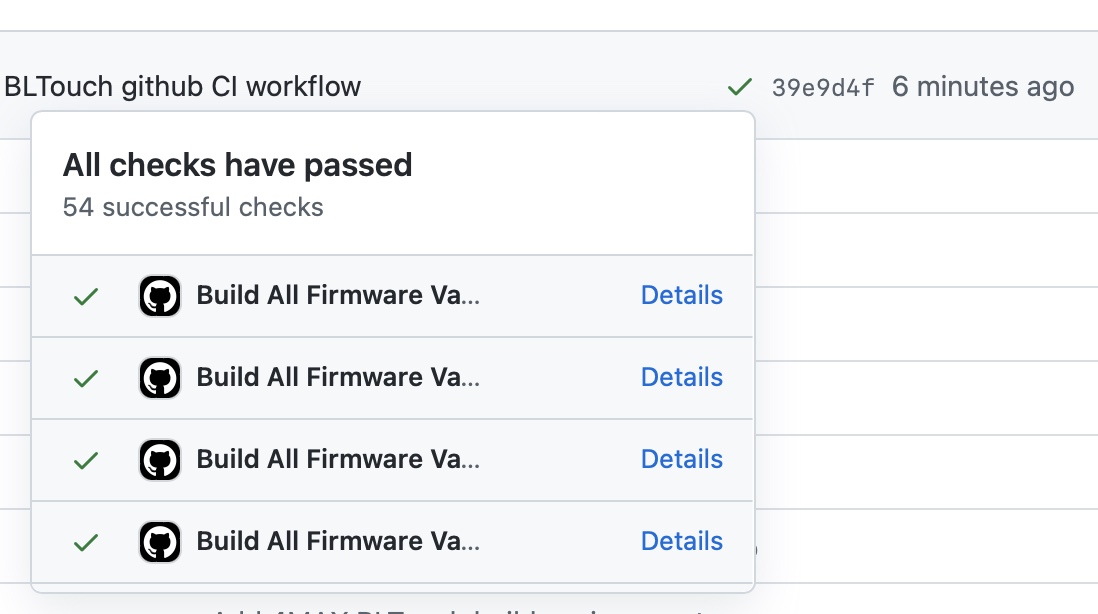
@knutwurst thanks for reponse, I am trying every marlin version that works for my printer, since I am having very difficult weeks(2 weeks) straight calibarting my z offset, as some part of the the bed is not sticking at all.
@knutwurst That must be a nice feeling when everything works! I'm pretty sure it will! I can't wait to test this on my machine.
@kennethgomez01 let us know whether it works!
@Erik262 lucky for you it only takes time for your machine z-offset to set, and print perfectly. I am really having trouble having my first layer to stick on some parts of the bed for almost 3 weeks.
@kennethgomez01 You are sure that this is a BLTouch related problem? Please show us some pictures of your first layer prints. Or a Video.
@Erik262 yes, as in the left side of the bed its perfect, its always in middle to right is having the adhesion problem. Buildplate is clean with paper towel soak in 99% alcohol. I did follow a video online about z-offset. But how many times I made it to work, I always having issue with adhesion. Sure I will publish a video later today to show you guys what I am having with it.
@kennethgomez01 The other thing that you can do is to provide a mesh after bed leveling. Use pronterface and do:
And upload a picture.
Should look like this:
0 1 2 3 4 5 6 7 8 9 10 11 12
0 +0.03500 -0.02855 -0.09156 -0.15566 -0.22250 -0.29867 -0.38125 -0.45758 -0.51500 -0.54590 -0.55844 -0.56363 -0.57250
1 +0.01869 -0.01856 -0.05355 -0.09305 -0.14383 -0.21602 -0.30324 -0.38746 -0.45064 -0.48415 -0.49888 -0.50610 -0.51707
2 +0.00234 -0.00695 -0.01215 -0.02553 -0.05938 -0.12765 -0.22023 -0.31329 -0.38297 -0.41951 -0.43676 -0.44629 -0.45969
3 -0.01393 +0.00144 +0.02248 +0.03217 +0.01352 -0.05072 -0.14723 -0.24723 -0.32193 -0.36066 -0.37977 -0.39103 -0.40621
4 -0.03000 +0.00178 +0.04016 +0.06533 +0.05750 -0.00240 -0.09922 -0.20143 -0.27750 -0.31633 -0.33563 -0.34711 -0.36250
5 -0.04428 -0.00747 +0.03596 +0.06615 +0.06324 +0.00837 -0.08337 -0.18082 -0.25285 -0.28864 -0.30564 -0.31512 -0.32836
6 -0.05734 -0.02364 +0.01604 +0.04376 +0.04156 -0.00781 -0.09062 -0.17835 -0.24250 -0.27303 -0.28596 -0.29184 -0.30125
7 -0.07236 -0.04528 -0.01310 +0.00888 +0.00535 -0.03877 -0.11166 -0.18823 -0.24340 -0.26810 -0.27650
@Erik262 I don't know if this is part of the problem, but the hotend temperature sometimes has greater than the preset temperature for example, hotend is set to 250, and the temperature went up 260(lowering down afterwards) my thermistor/cermic heat element is new and my heat block has silicone socks. So I think there's delay on receiving temperature update. Note: all the wiring and stuff is properly wired, so no reason for hardware. In the default firmware this has no issue, its just pop-in when I installed pocketohny firmware, I think theres a problem with watchdog
Poketjonnys firmware works pretty well. I already printed with that firmware for over 200+ hours without any issues. Have you heard something about PID tuning? I think you made a lot of beginner mistakes like erasing the EEPROM after each flash etc.
@Erik262 what I do to each flash is M502 & M500
@Erik262 I've heared about PID before, but as I am no expert, I have no Idea how to use it.
https://marlinfw.org/docs/gcode/M303.html
@Erik262
Bilinear Leveling Grid: Recv: 0 1 2 Recv: 0 +0.152 +0.060 +0.045 Recv: 1 -0.033 -0.076 -0.018 Recv: 2 -0.018 -0.010 +0.044 Recv: Recv: X:270.00 Y:205.00 Z:11.79 E:37.35 Count X:27000 Y:16400 Z:9464@kennethgomez01 You probably need a more dense grid, try this:
G28
G29 F50 L50 R250 B190
M500
M420 S1
check your print.
@Erik262 I got 5 x 5 points, z-offset of value -1.65 adhere everything in the left, but once it prints to the right, it starts everything messy again. Slicer(Cura) I tried both with adhesion but still not adhesive.
@Erik262 Using bed visualizer plugin in octoprint, the bed its almost flat, so hardware(bltouch) is working, it seems that when it comes to printing, there's delay reading mesh which maybe the reason in some part of the bed is unleveled..
@kennethgomez01 I think you doing your mesh leveling, but for some reason, you don't save it or retrieve it for later printing. Show me your startscript please.
G90 ; absolute positioning
G1 F3600 ; set standard speed
M107 ; turn all fans off
G28 X Y ; home X and Y axis
G28 Z ; home Z axis
M140 S{material_bed_temperature} ; set bed temperature
M190 S{material_bed_temperature} ; wait for bed temperature
G29 ;autolevel
M500 ;save data
M420 S1 ;retrieve mesh
M300 S1108 P105 ;play melody
M300 S1661 P210 ; play melody
G1 X-5 Y5.0
G1 Z0
M104 S{material_print_temperature} ; set hotend temperature
M109 S{material_print_temperature} ; wait for hotend temperature
G92 E0.0 ; reset extruder distance position
G1 X-5 Y40.0 ; wipe nozzle on brass brush
G1 X-5 Y5.0 ; wipe nozzle on brass brush
G1 X-5 Y40.0 ; wipe nozzle on brass brush
G1 X-5 Y5.0 ; wipe nozzle on brass brush
G1 X0.0 Y5.0 Z0.25 ; set starting point
G1 Y60.0 E4.5 F1000.0 ; print intro line
G1 Y100.0 E21.5 F1000.0 ; print intro line
G92 E0.0 ; reset extruder distance position ]
Everything seems to be okay. Where did you install your BLTouch? The last thing I could imagine would be a wrong Nozzle_to_probe_offset. Until then, only pictures and or videos can help to get further. BTW, send me what you get with M503 and please in the formatted way or a file (file.txt or something)
@Erik262 I just drill a hole on the extruder box as yours, the bltouch act as z-min and remove the z-min switch.
@Erik262 also even I did the PID autotune, I believe there is a problem on the firmware that makes the temperature not constant, for example I set to 250, every minute it so goes to 230 - 252 c
@Erik262 - [Recv: echo:; Linear Units:
Recv: G21 ; (mm)
Recv: echo:; Temperature Units:
Recv: echo: M149 C ; Units in Celsius
Recv: echo:; Filament settings (Disabled):
Recv: echo: M200 S0 D1.75
Recv: echo:; Steps per unit:
Recv: echo: M92 X100.00 Y80.00 Z800.00 E422.00
Recv: echo:; Max feedrates (units/s):
Recv: echo: M203 X150.00 Y150.00 Z25.00 E30.00
Recv: echo:; Max Acceleration (units/s2):
Recv: echo: M201 X2000.00 Y2000.00 Z60.00 E10000.00
Recv: echo:; Acceleration (units/s2) (P R T):
Recv: echo: M204 P300.00 R1500.00 T300.00
Recv: echo:; Advanced (B<min_segment_time_us> S<min_feedrate> T<min_travel_feedrate> J<junc_dev>):
Recv: echo: M205 B20000.00 S0.00 T0.00 J0.02
Recv: echo:; Home offset:
Recv: echo: M206 X0.00 Y0.00 Z0.00
Recv: echo:; Auto Bed Leveling:
Recv: echo: M420 S0 Z10.00 ; Leveling OFF
Recv: echo: G29 W I0 J0 Z0.11375
Recv: echo: G29 W I1 J0 Z0.05875
Recv: echo: G29 W I2 J0 Z0.01500
Recv: echo: G29 W I3 J0 Z0.02125
Recv: echo: G29 W I4 J0 Z0.02750
Recv: echo: G29 W I0 J1 Z0.01250
Recv: echo: G29 W I1 J1 Z-0.06500
Recv: echo: G29 W I2 J1 Z-0.08250
Recv: echo: G29 W I3 J1 Z-0.05750
Recv: echo: G29 W I4 J1 Z-0.00750
Recv: echo: G29 W I0 J2 Z-0.03875
Recv: echo: G29 W I1 J2 Z-0.09375
Recv: echo: G29 W I2 J2 Z-0.10750
Recv: echo: G29 W I3 J2 Z-0.06500
Recv: echo: G29 W I4 J2 Z-0.05375
Recv: echo: G29 W I0 J3 Z-0.04750
Recv: echo: G29 W I1 J3 Z-0.06875
Recv: echo: G29 W I2 J3 Z-0.06500
Recv: echo: G29 W I3 J3 Z-0.03625
Recv: echo: G29 W I4 J3 Z-0.01125
Recv: echo: G29 W I0 J4 Z-0.00625
Recv: echo: G29 W I1 J4 Z-0.05125
Recv: echo: G29 W I2 J4 Z-0.02375
Recv: echo: G29 W I3 J4 Z-0.00250
Recv: echo: G29 W I4 J4 Z0.03500
Recv: echo:; Hotend PID:
Recv: echo: M301 P29.75 I2.58 D85.91
Recv: echo:; Bed PID:
Recv: echo:echo: M304 P251.78 I49.57 D319.73
Recv: echo:; Z-Probe Offset:
Recv: echo: M851 X0.00 Y-47.77 Z-1.65 ; (mm)
Recv: echo:; Filament load/unload:
Recv: echo: M603 L538.00 U555.00 ; (mm)
Recv: ok ]
Also is it ok to power pi 4 directly to trigorilla board 5v pins? Because I think when since I powered it up directly to the board, it start acting like this.
Well, I'm sorry, I don't know what everything you have done so far. From the software perspective, it seems everything to be okay. At this point, you have to figure out by yourself what happens wrongly.
@Erik262 no problem, thank you anyway. I also kinda solve the issue about temperature, it seems that removing sd card directly from the printer removes this bug.
@Erik262 solved this problem, it caused by z-offset(measured z-offset must subtract 10) also the model I was trying to print is abit thin. Thank you guys!
This issue is stale because it has been open 30 days with no activity. Remove stale label / comment or this will be closed in 5 days.
This issue has been automatically locked since there has not been any recent activity after it was closed. Please open a new issue for related bugs.