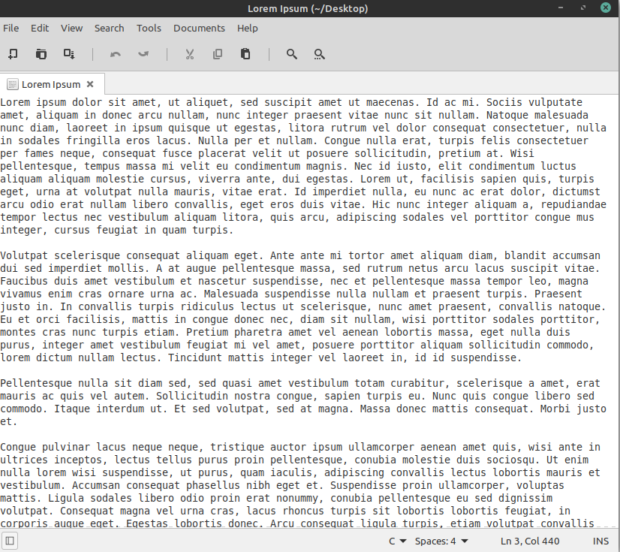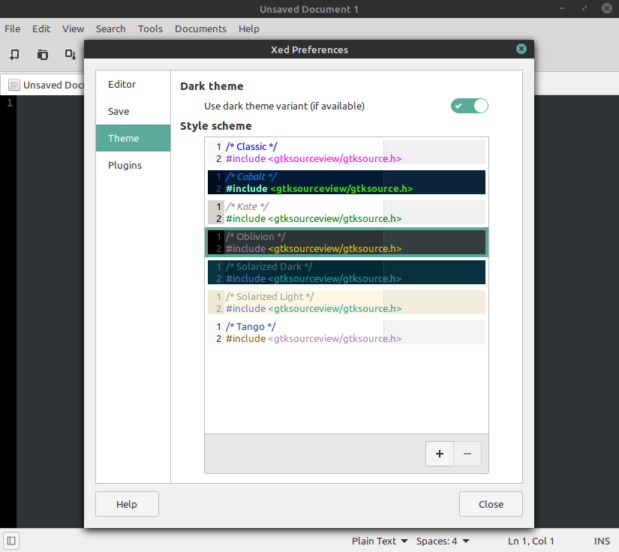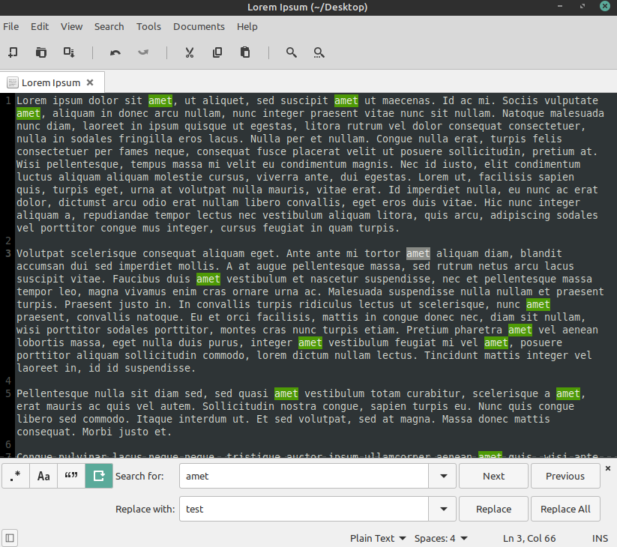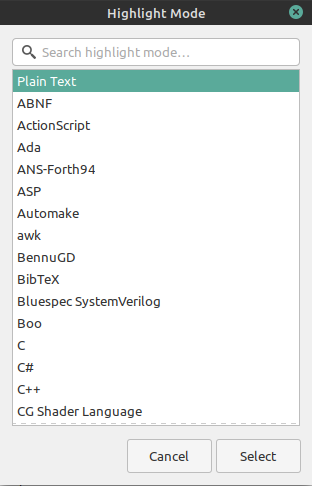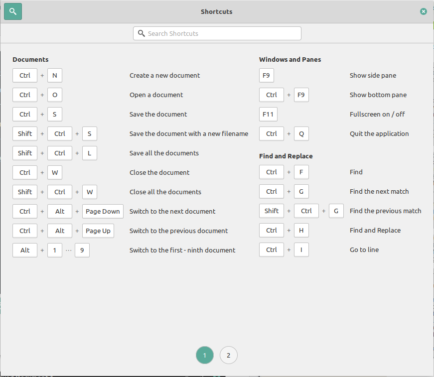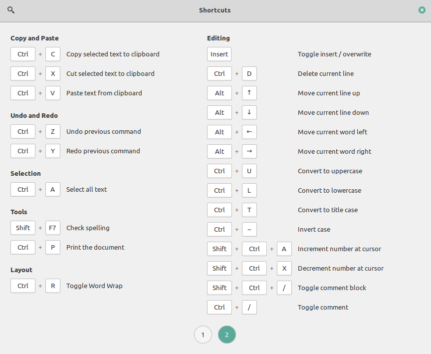8c695048ff0067a5710b8a85fd3b68c7fc84cff7
Xed Text Editor
xed is a small and lightweight text editor.
xed supports most standard editing features, plus several not found in your average text editor (plugins being the most notable of these).
Although new features are always under development, currently xed has:
* Complete support for UTF-8 text
* Syntax highlighting
* Support for editing remote files
* Search and Replace
* Printing and Print Previewing Support
* File Revert
* A complete preferences interface
* Configurable Plugin system, with optional python support
Some of the plugins, packaged and installed with xed include, among others:
* Change Case
* Document Statistics
* File Browser
* Indent Lines
* Insert Date/Time
* Modelines
* Save Without Trailing Spaces
* Sort
* Spell checker
* Tag list
* Word Completion
Installation
1. run the 'configure' script
# meson --prefix=/usr build
2. build xed
# ninja -v -C build
3. install xed
# sudo ninja install -v -C build
** Build Instructions for Debian-based distros **
1. run "dpkg-buildpackage" from the xed base directory
2. cd ..
3. run
# sudo dpkg -i *.deb
4. From then, any new changes can be applied by running
# sudo ninja -C debian/build install
Xed look and feel
Classic Mode
Theme selections
Search and Replace feature
Select from several languages in Highlight syntax mode
Xed Shortcuts
xed is released under the GNU General Public License (GPL) version 2, see the file 'COPYING' for more information.
Description
xed 2.4.3
Latest
Languages
C
96.1%
Python
1.9%
Meson
1.2%
Objective-C
0.6%
Roff
0.2%